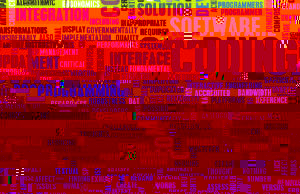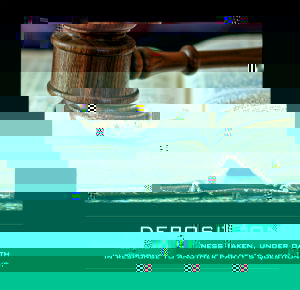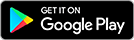Virtual Depositions 101: A Complete Guide To Virtual Depositions

Virtual Depositions have become a growing trend in the legal industry over recent years as a cost-effective way for legal professionals to depose witnesses from anywhere in the world.
However, the recent events pertaining to Covid-19 have accelerated the use of virtual depositions from a matter of convenience, to a matter of necessity. Attorneys, law firms, insurance companies and other legal professionals across the nation are now adopting the latest litigation technology in order to conduct depositions virtually.
At Kaplan Leaman & Wolfe Court Reporters, we provide our clients with 100% HIPAA compliant virtual deposition services with no charge for the video connection. If you are considering virtual depositions for your law practice, then you have come to the right place.
This guide covers everything you need to know about Virtual Depositions including:
- What Is A Virtual Deposition?
- How Does A Virtual Deposition Work?
- Frequently Asked Questions (FAQs)
- How To Schedule A Virtual Deposition
What Is A Virtual Deposition?

A virtual deposition, also known as a “remote deposition,” allows all parties involved in a deposition to participate from an online virtual environment through the use of a laptop or mobile device with internet connection.
For attorneys, this means that you can now depose witnesses, follow along with realtime transcripts, introduce electronic exhibits, collaborate with team members and carry out all of your depositions from anywhere in the world – all through a completely secure virtual environment.
Key Features
Our virtual deposition solutions come with all of the features needed to conduct a professional deposition including:
Live Video Conferencing Platform: Our easy-to-use video conferencing platform allows for one-way or two-way video conferences using any standard web camera. This means that you can conduct face-to-face questioning during depositions, analyze a witness without being seen during the discovery process, or simply connect with colleagues to collaborate.
Interactive Realtime Streaming: With our interactive realtime streaming feature, all participants of a remote deposition can follow along with a court reporter’s transcript in realtime.
Paperless Electronic Exhibits: Our virtual deposition solutions allow participants to introduce, mark up and collaborate on electronic exhibits at any time during the deposition.
How Does A Virtual Deposition Work?
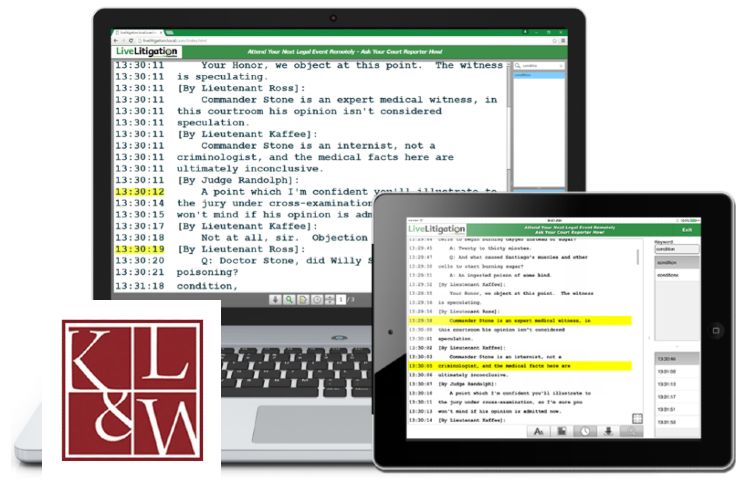
By working with a qualified virtual deposition provider like Kaplan Leaman & Wolfe Court Reporters, legal professionals can easily conduct all of their important depositions (and other litigation events) in realtime from anywhere in the world.
At Kaplan Leaman & Wolfe Court Reporters, we make the entire process of setting up and hosting remote depositions very simple.
Virtual Deposition Requirements:
- A laptop or mobile device with an internet connection, webcam and microphone.
- A free video conferencing app installed on your computer or mobile device.
- A list of email addresses for all deposition attendees.
How To Set Up A Virtual Deposition:
Our Scheduling Department will forward an E-mail with a link to access. For your safety and privacy, a password will be sent with the invitation in your email which will allow you to enter the secure video conference deposition.
When you open the link, if you did not already download the required video conferencing application, you will be prompted to do so. Five minutes prior to the deposition, click on the link, which will launch the secure video conference platform. Once it opens, simply follow the on-screen instructions by joining the virtual deposition with audio and video. At this time, you will have joined the virtual deposition.
Please have your exhibits pre-marked and downloaded onto your computer. Exhibits may be shared from your computer seamlessly and shown to all parties’ computers during the deposition by clicking on the “Share Your Screen” button. At the conclusion of the deposition, click on the “End of Meeting” button.
Frequeuntly Asked Questions (FAQs)
Q. Is there a charge for this service?
A. No, it is complimentary indefinitely.
Q. Can the virtual deposition be recorded?
A. Yes, upon request, the virtual deposition can be recorded, uploaded either to the cloud or our computer and sent to the parties for viewing in the future.
Q. What equipment do the parties require?
A. A laptop or desktop with an embedded or external webcam, good internet connection, microphone and speaker.
Q. How many participants can join in the video conference call?
A. The number of participants is unlimited.
Q. Is the use of the video conference technology safe and secure?
A. Yes, safety and privacy is not a concern, as a password will be sent with your invitation in your email allowing you to enter the secure video conference deposition.
Q. Can exhibits be shown and uploaded for the virtual deposition?
A. Yes, documents/exhibits should be downloaded to your computer prior to the deposition. They can then be shown to all participants within the deposition in real-time.
Schedule A Virtual Deposition With Us Today!

Do you need to host an important deposition from a virtual environment? At Kaplan Leaman & Wolfe Court Reporters, we offer 100% HIPAA compliant virtual depositions and provide all of the technical services needed throughout the process at no charge!
At your request, we can provide a free online demonstration and answer any questions you may have about our virtual deposition services.
Please contact us today by calling 1-877-KLW-DEPO (1-877-559-3376) or simply schedule your virtual depositions through our easy-to-use online deposition scheduling tool here.
Ready to schedule your virtual deposition?
Call Kaplan Leaman & Wolfe Court Reporters now to schedule by phone or use our online deposition scheduling tool to schedule a virtual deposition through our website.



 Some firms are even using machine learning to predict the outcome of certain cases.
Some firms are even using machine learning to predict the outcome of certain cases.

 For example, many trial attorneys and corporate counsel are turning to cutting-edge solutions like the
For example, many trial attorneys and corporate counsel are turning to cutting-edge solutions like the 
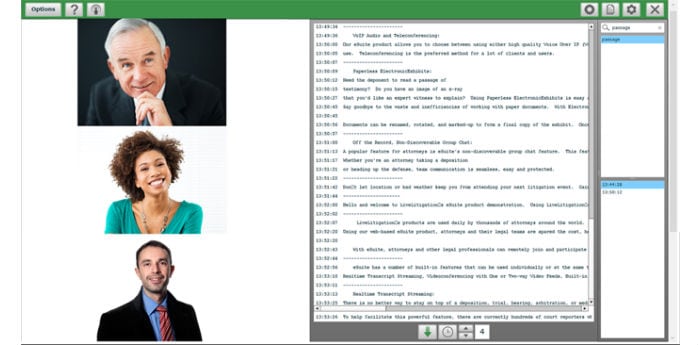




 Making the transition to a paperless office is becoming increasingly common for law firms around the country. The ability to
Making the transition to a paperless office is becoming increasingly common for law firms around the country. The ability to