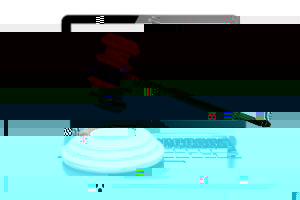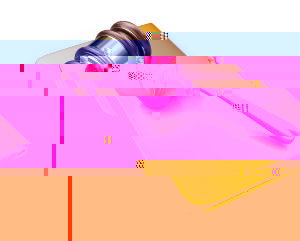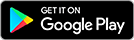Cyber Security Is Becoming A Threat To Small Law Firms
There were 781 publicized cyber-attacks on various public and private entities in 2015, which was a 38 percent increase from 2014. It is estimated that the average cyber security breach in a corporate network exists within that network for up to 200 days before the attack actually begins. The spotlight on security threats was heightened in 2016 when the Democratic National Committee was hacked and several of its top secret emails were released to the public.
When security threats such as cyber security start to affect larger corporations and government agencies around the world, the inevitable effect is a focus on the security of legal documents. Law firms are not commonly known for their ability to adopt technology. However, many are starting to realize that taking on security costs to meet the rising demands of clients is the only way to stay in business. For smaller law firms, it could mean closing their doors for good.
Cyber Security Is An Issue In Many Law Firms
When the Panamanian law firm of Mossack Fonseca and Company had a leak of 11.5 million formerly confidential 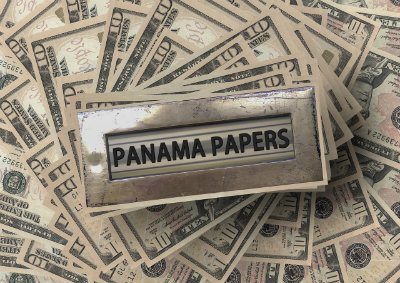 legal documents, legal clients all over the world started asking more questions about the way their law firms handle cyber security. In the past, law firms could brush aside client concerns about security threats with various promises to handle the issues as they arise. But these days, clients are starting to have security audits of their law firms and many firms are scrambling to become compliant with their clients’ needs.
legal documents, legal clients all over the world started asking more questions about the way their law firms handle cyber security. In the past, law firms could brush aside client concerns about security threats with various promises to handle the issues as they arise. But these days, clients are starting to have security audits of their law firms and many firms are scrambling to become compliant with their clients’ needs.
One of the biggest problems for law firms of all sizes is that they have rules of ethics and issues with document handling that other professions do not have. A massive leak of legal documents, such as the one experienced by Mossack Fonseca and Company, could be severely damaging to clients. The standard services and products available are not easy to conform to the needs of legal firms, and that is a problem.
Smaller Firms Are Struggling The Most
Most of the solutions created to help law firms with cyber security issues are geared towards large and medium-sized firms. In many cases, these services cannot be scaled down to help smaller firms, which puts smaller firms in a very dangerous situation. With client requirements regarding security escalating, smaller firms are finding it difficult to meet those requirements in a cost-efficient manner.
For smaller law firms, the best solution to cyber security issues is to hire a security expert and give that expert the budget they need to secure all of the firm’s legal documents. This means investing in additional software, hardware, and expert personnel that will put a strain on the bottom line of any small law firm. Security costs associated with cyber issues are escalating, and the in-house solution that would best serve smaller firms is turning out to be extremely expensive.
Moving Forward With Security As A Small Firm
As the issue of cyber security becomes more prevalent in the legal field, smaller firms are finding that being behind the times is not working to their advantage. With clients asking for full security audits and making decisions on whether or not to go with a firm based on those audits, many smaller firms are finding that they have to spend a lot of money now in order to be in business later.
The inability to properly plan for security costs is one of the biggest issues smaller firms are facing. As more and more security breaches are made public, law clients are going to continue to raise the bar on cyber security. Smaller firms that have neglected securing their network for years will suddenly find themselves needing to make difficult decisions, and quickly.
There may come a time very soon where the legal world is faced with government regulated security requirements, such as those found in the healthcare field. In order to be able to maintain those potential security costs and take care of current security threats, smaller firms are going to have to start planning now to upgrade their security and possibly take on a whole new cyber security department.