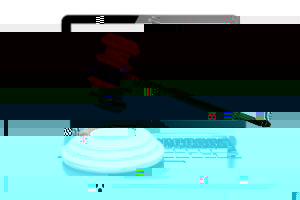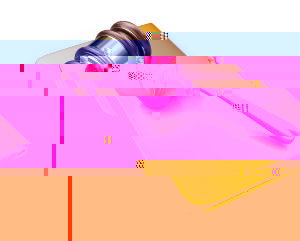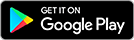A Guide To Time And Billing Software For Attorneys And Legal Practices
Managing time and billing for a legal practice can quickly become a headache. It’s crucial all billable hours are represented on paper, so that a firm can invoice appropriately. Unfortunately, when rushing from one business destination to the next, it can be difficult to take the time to track time correctly.
Time & Billing Made Easy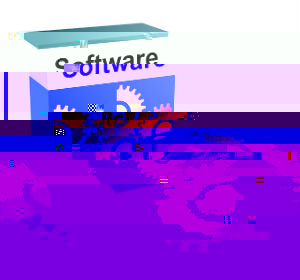
These software solutions can help you manage time and billing, so that information is accurate and clients are billed correctly.
Sage Timeslips
Sage Timeslips features full Accounts Receivable management, as well as report design and customization. The software allows attorneys to deliver bills electronically in a variety of formats, or print them to mail. Anyone in the company can be provided with an electronic account, which they can then use to enter time and billing information. The software also syncs with multiple other programs to track time, guaranteeing that you’re capturing all possible billable time. Attorneys who are researching the software for their firm can download a complementary software guide, allowing them to view all the software features. Individuals who need the flexibility of virtual software, as well as support for multiple logins, are sure to enjoy this time and billing software.
Clio
Clio boasts that their software saves the average law practice up to eight hours per week. The software features time tracking from multiple devices, document management, a calendar, and one-click billing. Attorneys can track time from the office or on the go, collaborate with clients from multiple devices, and manage their calendar — all from one easy to use software solution. Clio is an excellent option for attorneys who are frequently on the go, but still need to be able to access information about time and billing.
AbacusLaw
This software solution is most notable for its extensive flexibility. Attorneys can adjust the format of bills, the specific fee arrangement, their billing schedule, and more. The software also allows for customization of wording, logos, and fonts, allowing individuals or practices to create a look and feel that perfectly conveys their message. This allows for a billing system that is almost infinitely customizable. In addition, AbacusLaw allows for bill previews, interim reminder statement, past due notices, and electronic billing.
MyCase
MyCase is a complete software solution for legal practices, featuring bank level security combined with Ingeration for Quickbooks, Outlook, and Google Sync. Attorneys can enjoy web based mobile access, completely secure client communication, shared reminders, shared calendars, as well as time and legal billing features. In addition, they can manage and assemble documents, create attractive professional invoices, and schedule payment plans for customers. Attorneys who need an easy to use, all in one software solution will likely be pleased with MyCase. The software provides the support and level of management that many bigger firms are used to at a price point that is comfortable for firms of any size.
Not Law Firm Specific But Does The Job Well
FreshBooks
While FreshBooks is not specifically designed for law firms, this intuitive software solution offers features that will benefit many attorneys. The nationally known brand boasts 5 million users and has become a household name. Individuals that need to generate reports, track time and billable hours, or create invoices will enjoy the easy options FreshBooks provides. The software offers a free trial, allowing users time to see if the software works well for their firm without breaking the bank. Individuals who want a simple to use cloud accounting system that is well known nationally will likely be pleased with the features that FreshBooks has to offer.
Attorneys who are tired of accidentally under billing client hours require software solutions that work. The above programs offer unique features, billing options, and excellent technical support. Read our article here for more time saving apps.

 Making the transition to a paperless office is becoming increasingly common for law firms around the country. The ability to
Making the transition to a paperless office is becoming increasingly common for law firms around the country. The ability to