iPad Deposition Apps And How They Work
The legal industry is quickly becoming an automated and cloud based industry, relying more on apps, software and data management in order to improve production timelines, produce more organization within a case and deal with the massive volumes of information needed for depositions and trial cases. This article will look at iPad deposition apps and provide commentary on usage and effectiveness.
Deposition Apps
One of the most common activities for a lawyer is to participate in a deposition. It is far more prevalent than actually going to trial and takes up an inordinate amount of time to prepare for a deposition and to review and organize information after a deposition.
So why are many attorneys not taking full advantage of technology that can speed up the process and make it more efficient?
The American Bar Association believes that if you are not using a couple of deposition apps and transcript management software you are simply wasting hours of time. Unlike taking notes manually or trying to organize the voluminous documents, transcripts and exhibits manually, doing it digitally can be a lot faster. Besides instant search capabilities and instant organization, these apps also provide an amazing host of features that make the actual process of a deposition easier and more organized.
With today’s technology it is even possible to host virtual depositions from any computer or mobile device with an internet connection and webcam!
Common Apps & Their Advantages
Most lawyers who have accepted technology and its advantages usually do not stick with just one app. Part of the reason is most apps focus on a particular part of the deposition or document management process instead of providing an overall solution. Here are some of the commonly used apps:
Annotation Apps
Annotation apps allow documents to be scanned and converted into annotatable documents, directly from your iPad. iAnnotate PDF is a great example of an app that allows you to directly annotate a document with personal notes that can be categorized, labeled and organized according to labels that you can create and modify. This can be done for witness testimony or for exhibits, making note taking an easy exercise, as well as allowing retrieval, search, and organization.
DepoView
A specific deposition app, DepoView is a simple and easy to use deposition management tool. Being able to view entire depositions, create word indexing for easy searching and navigation as well as a highlight feature to keep tabs on relevant information, makes this free app indispensable to some. Even the ability to add in plain text transcripts or digital video transcripts helps keep you ultimately organized and the information you need at your fingertips.
Deponent App
Another useful deposition app the Deponent App, provides critical organization for the actual deposition. It provides over 300 deposition questions as well as an exhibit outline for the deposition, providing a well laid out plan of attack. It allows you to even customize your questions for specific witnesses for a more individual approach. Never fumble through your documents looking for an annotated question again as you develop a host of questions from start to finish ensuring pertinent questions are not left out.
TranscriptPad
Like TrialPad, TranscriptPad is a full featured app that allows you to go through your deposition documents with a fine-tooth comb after it is finished. With a number of high level features for organizing information you can highlight and color code text, flag blocks of text, and create labels for specific lines of inquiry. Take these files and print them, or convert them into PDF or Excel, whichever you are used to working in. A fully searchable program by word or phrase gives you instant access to all points of reference in the deposition to your keywords.
These Apps Save You Time
If you are still manually conducting depositions without the aid of at least some of these apps, you are wasting hours upon hours. Simplify your process by learning to use these apps one at a time. Start with PDF annotatable apps to enable better note-taking and move onto the others as you get comfortable.


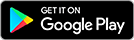

Leave a Reply
Want to join the discussion?Feel free to contribute!