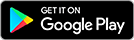An Overview Of Cloud Computing For Your Law Firm
Our last blog post discussed the advantages and disadvantages of using cloud storage, as well as some basic security tips to keep in mind while storing information on the cloud. The cloud is a virtual storage space that allows you to store data on a remote server, rather than your own PC. However, the cloud can refer to more than a storage space. Cloud storage is one component of a larger online service called cloud computing, which can provide services beyond storage capabilities.
The Top 3 Categories Of Cloud Computing
Essentially, a third party host makes software and hardware resources available to clients via the internet. Cloud computing has many levels of service that can be tailored to fit the needs of your law firm. The three main categories are SaaS, Iaas, and Paas.
- SaaS, or Software as a Service, involves renting access to software hosted by a remote third-party server.
- PaaS, or Platform as a Service, provides tools and a virtual platform for you to build and host your own applications.
- Iaas, or Infrastructure as a Service, involves renting hardware, which includes storage, data center space, and servers, and keeping them off-site, on the virtual cloud.
All of these services are made available through the internet, so essentially, the cloud is the internet.
Advantages Of Cloud Computing For Your Law Firm
Depending on what services your firm makes use of, advantages can include:
- Cloud computing typically employs a pay-per-use billing system, so there are no large monetary investments made up-front.
- As services are shared rather than purchased, not having to install certain software or purchase additional hardware for your office computers can be more cost efficient. Furthermore, there’s no need to purchase and install new software every time a new employee is hired.
- You are allowed greater flexibility, as the ability to do work relies on having internet access, rather than physically being in the office.
- Tasks are streamlined for greater efficiency within the workplace. Less people needed on staff can save costs.
- Software is updated automatically.
- As applications are run on the cloud, less stress can be placed on office computers
Disadvantages For Your Law Firm:
- Your ability to access a cloud computing system is only as good as your internet connection, so there is always the risk of downtime.
- There is always a possibility of technical difficulties, and many feel that tech support for cloud computing, though often free with subscription, is not as prompt as they would hope. Of course, customer support quality will depend greatly on the service provider you select.
- The biggest disadvantage of cloud computing are concerns of security and vulnerability. Putting data on the cloud requires the entrusting of a third party to keep data protected and secure. Storing information on a remote server is concerning for many lawyers, as one of their main duties is to keep client information confidential and secure.
Should Your Law Firm Use Cloud Computing?
There’s no black and white answer to this question. Various state bars have published their opinions, but the American Bar Association is still mulling over the topic, as there’s so much to consider. For now, it’s up to your law firm to decide whether the advantages of cloud computing outweigh the disadvantages. For now, the best idea is to listen to the needs of your clients, and don’t make use of any technology that makes them uncomfortable.