A Law Firm’s Guide To Cloud Storage
 As the number of law firms choosing to go paperless increases, the likelihood that your firm will use cloud storage is higher than ever. Even if your firm has yet to go entirely paperless, you may still employ cloud storage as a form of backup for important documents and files.
As the number of law firms choosing to go paperless increases, the likelihood that your firm will use cloud storage is higher than ever. Even if your firm has yet to go entirely paperless, you may still employ cloud storage as a form of backup for important documents and files.
What is Cloud Storage?
The cloud is a virtual storage space that allows you to store information and documents offsite. Depending on the particular host you choose to work with, the cloud either allows you to access a desired file on the server, or sends the file back to you. There are many reasons for your firm to consider cloud storage.
- Cost Effectiveness: Using cloud storage allows you to save room in your firm’s office by storing as many files as needed without relying on external storage devices such as filing cabinets, or a larger hard drive. Depending on the provider you select, using the cloud is often more cost effective than relying on an external storage device. Many cloud service providers are free of charge or free up to a certain point of storage.
- Accessibility: As long as you are connected to the internet, the cloud allows you to access information from a range of devices in a matter of moments. Service providers store duplicate files on multiple machines to ensure that any technical problem on their end doesn’t prevent you from accessing a file when you need it.
- Backup: Even if your firm continues to keep all files onsite, simultaneously storing them on the cloud is a great way to provide backup for your documents. If something happens to your firm’s office or computers, files may be easily retrieved from the cloud on another device.
- Teamwork: Cloud storage allows coworkers to share and collaborate on documents with greater ease.
Protecting Your Law Firm While Using Cloud Storage
While using cloud storage protects your firm’s files by decreasing the likelihood they could be lost or destroyed, there is always an element of risk associated with storing information on the internet, out of your sight. This risk is particularly dangerous for a law firm, as insecure information could result in a breach of client confidentiality. Law firms must take extra precautions to ensure the safety of their documents.
- Consider your options when selecting a cloud service provider. Read over the provider’s policies and customer reviews to ensure that it is reputable and the best possible fit for your law firm.
- Check if the cloud service you have selected has built-in encryption tools. Encryption is used to protect documents by converting text into a code that can be understood only by authorized personnel. Even if the selected cloud service has built-in encryption, some law firms use additional encryption software for greater security. Consider which employees will be authorized to see what information.
- Don’t be lazy in password selection. Strong passwords, which are longer and more complex, can be a hassle to memorize but are worth the trouble if they help better secure your documents. Don’t repeat passwords on multiple sites. If someone gained access to one of your sites or files, repetitive passwords could potentially give them access to all your secured information. Consider employing the help of an online password manager to generate strong passwords.
- If using the cloud as a primary source of storage, play it safe by having an additional form of backup.
- Be selective about what content you put on the cloud; if a document contains highly sensitive information, your firm may choose to keep it onsite only.


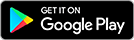

Trackbacks & Pingbacks
[…] This application’s utilization of cloud storage allows you to sync files from your computer to your mobile device, making documents and briefs […]
Leave a Reply
Want to join the discussion?Feel free to contribute!