Which Smartphone Is The Best Pick For An Attorney?

When smartphones began to gain popularity in the professional realm, BlackBerry devices were the top pick for law firms. Blackberrys allowed lawyers to accomplish more throughout the workday through discreet, efficient communication, the ability to work and access emails from almost anywhere, topnotch security, and more. While these features still prove useful, over the years BlackBerry has seen little innovation compared to competitors such as Apple’s iPhone and Google’s Android, and many expect it to be deemed obsolete within the coming years.
According to the ABA legal technology survey report, in 2013 55% of lawyers in the U.S. used the iPhone, 20% the Android, and 14% the Blackberry. The iPhone and Android offer the same features as the BlackBerry, and more. The iPhone is designed and marketed by Apple, who distributes both the software, iOS, and the hardware. Android, on the other hand, refers simply to the operating system, provided by Google, which may be installed within any variety of smartphones. There is no definitive answer as to which mobile option is the best fit for your firm, as it varies according to specific preferences. Following, we have listed some of the key differences amongst the iPhone and Android.
Mobile Applications
One of the most appealing features that smartphones have to offer are their many applications. Mobile applications expand the functions of a phone, ranging from the ability to access remote desktops, to billing hours and scheduling. While the iPhone and Android both offer many applications, their options differ in important ways.
iPhone: The iPhone offers by far the most applications of any smartphone, at 230,00. For some, the main drawback regarding iPhone apps is that they are only available through the iTunes store, which is moderated by Apple.
Android: Android allow you to access applications from a variety of sources, including the Amazon Appstore, Google store, and individual developers. Unfortunately, allowing downloads from individual developers may pose a security threat, as in the past many have proved malicious. The most secure practice is to download only trusted apps from the Google store or Amazon.
Interface
iPhone: While the iPhone’s interface is very user-friendly and intuitive, there’s little freedom regarding customization. However, iPhones, like Androids, now allow you to create customized folders for the grouping of applications, which integrates some element of customization. For someone with little technology skills or experience, the iPhone may be less confusing and more user friendly.
Android: The Android allows you to customize and entirely change the appearance of you interface. You can organize and add widgets, icons, and shortcuts to your liking. Generally speaking, the Android is far more accommodating to your specific needs and preferences.
Battery Life
While smartphones have many wonderful functions and features that can increase the efficiency of your workday, whether you have an iPhone or an Android they inevitably drain your battery.
Android: The Android offers 6.4 hours of talk time. Many lawyers find it useful that the battery is user accessible, meaning rather than having to charge your phone throughout the day, you can merely switch out the battery.
iPhone: The iPhone offers only 5 hours of talk time, and there is no option of switching out the battery manually. To be safe, you will likely need some manner in which you may charge your phone at the office. However, the iPhone does offer 30 more hours of standby time than the Android.
Security
Android: The Android is an open platform that gives users the ability to customize their devices to their liking. While many users love the freedom this allows, it can also pose a threat in terms of security. To protect your phone from malware and other vulnerabilities, there are applications that you may download to provide your phone with greater security, from companies such as F-Secure.
iPhone: The iPhone is inherently more secure as the manner in which iOS is programmed prevents viruses and malware from harming the device. Furthermore, ‘Find My Phone’ allows you to remotely erase data if your phone gets lost or stolen. When iOS security lapses are discovered Apple typically releases an update to fix it within a timely manner, so updating your device regularly is the best way to remain secure.
Hardware
As mentioned earlier, Google designs Android software and distributes it to various hardware manufacturers, giving users a wide range of options. Over the years, Android devices have seen greater innovation due to competition amongst hardware manufacturers. Androids have larger screens than iPhones, which enhance the computer aspects of the device.
iPhones, on the other hand, have essentially one option to which changes are made with the release of new models, such as the 3, 4, and 5. Overall the aesthetic remains largely the same amongst different models, although the iPhone 5 has a screen that is larger by .5 inches diagonally. The iPhone is made of aluminum and glass, and its sleek appearance is generally considered more satisfying aesthetically.
Which smartphone is the best fit for an attorney?
Even after reviewing the similarities and differences between the iPhone and Android, one cannot simply say if one is better than the other. Both devices allow you to complete tasks with greater efficiency and ease, in the office and at home. The iPhone offers thousands of timesaving applications and top-notch security, while Android allows the freedom of customization and the convenience of a removable battery. Let us know which device your firm prefers.


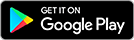

Leave a Reply
Want to join the discussion?Feel free to contribute!