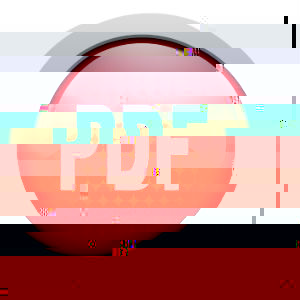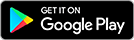Law Firms And Banking Industry Cyber Attacks
Protecting your Information
Did you know that in 2011, 90 percent of American companies said they had been hacked at least once? In 2012 alone there were over 600 confirmed hacks and while many of those hacks targeted small businesses, a fair number targeted law firms.Read more about 2011 cyber attacks here.
Law firms are quickly becoming a popular target among cyber-thieves because of their clients. Law firms have access to personal information including bank accounts, social security numbers, birth dates etc. Many hackers also know that law firms are skilled at researching clients. Successful hackers can access information and quickly attack financial avenues. Many law firms are now working with professional companies to stay on top of potential threats. Since cyber hackers are learning more and finding more avenues for exploitation every day, it’s understandably difficult to keep up with the threats.
Security Improvement Against Cyber Attacks
In order to help improve security at law firms there are a few things firms should consider:
- Reveal cybersecurity profiles
Being more revealing within the law community is one way to help and learn from each other. Sharing potential security threats with like companies will help everyone. Information is power and law firms will be better able to protect themselves from threats they know about.
- Keep clients informed about potential data breaches:
Companies are generally required to inform clients or customers of potential hacks. It’s good business practice and it lets your clients know they can trust you. Letting a client know their personal information may have been compromised gives them time to prepare and protect themselves.
- Hire security:
Hire professionals who understand cyber-threats and are capable of working with your security systems. Communicating with other firms and businesses about vulnerabilities, threats and security systems will only work if you have someone qualified to put adequate protection in place.
- Pay attention:
Lawyers are busy. Between cases, paperwork and court sessions there is a lot to do! While this makes for excellent workers, it also makes for easy targets. Busy workers are less likely to notice or pay attention to warning signs that could indicate a breach. Simply encouraging lawyers to pay a little more attention to emails they open, links they download and unexpected updates on their computers can make a big difference.
- Have a plan:
One way you can help protect your company is by creating a cyber-threat plan. This may include training for lawyers and office staff on how to recognize and handle a potential breach. You will need to have a plan for contacting clients affected and dealing with potential information leaks. If your law firm experiences a major breach, you’ll likely need to work with the press to get your message out.
Plan now so that if the unexpected happens you can act quickly to stop as much damage as possible.
Keep Your Clients & Company Safe
While it is understandable that law firms may not want to spend a lot of money worrying about cyber threats, the potential for loss and damage is very real. Cyber-attacks are occurring more frequently at law firms because security is so much more lax than banking institutions. This is unfortunate because most law firms have a lot of personal information at hand. Fully grasping the potential for loss is necessary if law firms are to take the threats seriously.
We know that your law firm honors privacy and protection. Paying attention will help you keep your company and your clients safe.